I Can Bring Your Photos to Life Now—And It’s TOTALLY Realistic
Picture yourself holding an old family photo, inserting it into a software, and seeing it spring to life—eyes blinking, lips forming words, faces smiling. No, it’s not the script of a science fiction film. It’s the newest magic trick courtesy of Image to Video AI. These products are transforming what’s possible with still photography by converting static photos into lifelike video footage. If you’d like to animate vintage portraits, turn memes into cartoons, or produce marketing assets from visual media, this tech is shaking up the industry.
In this article, we’ll examine how image-to-video AI functions, which products are presently dominating the market, and how you can utilize them to get amazing outcomes.
Table of Contents
How Does Image to Video AI Work?
Essentially, Image to Video AI relies on deep learning models trained on staggering quantities of human face data, body attitudes, and video recordings. Those models are capable of detecting main facial features or object silhouettes and go on to replicate natural motion—such as blinking, talking, head rotation, or even dancing.
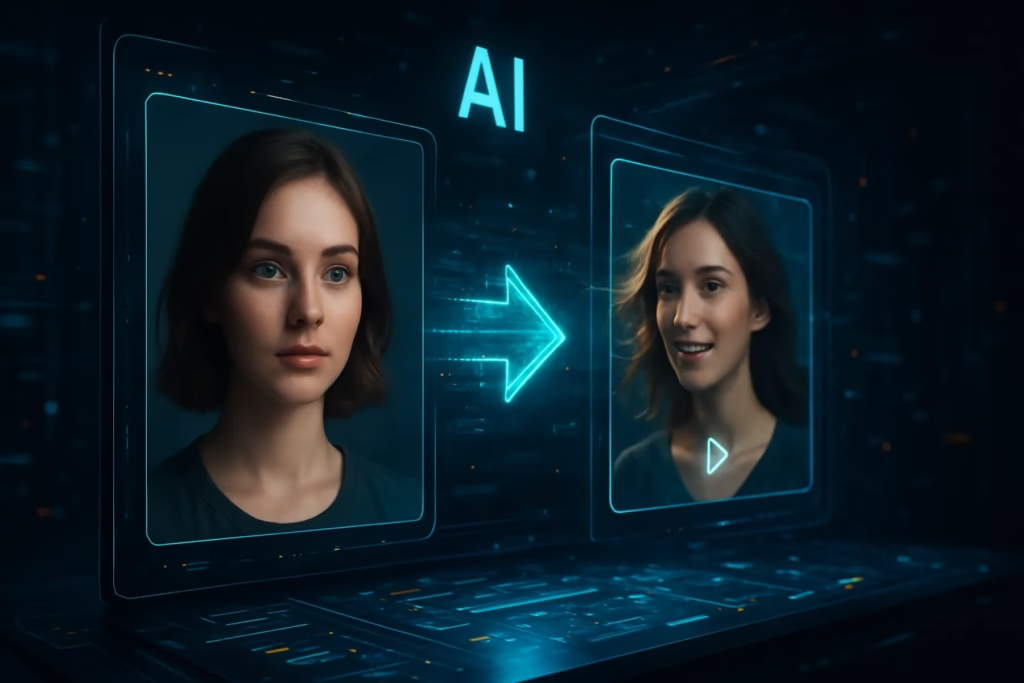
Some websites take it one step further by adding text commands, where the user specifies the type of animation. For example, you can submit a static photo and also write, “Make the subject smile and look to the right while lip-syncing with an audio file.” The AI reads the command and produces a tailored animated clip in minutes.
The result? A life-like video that looks uncreepily real—most often blending reality and computer fantasy.
Why This Technology Is Hot Right Now
There are three big reasons image-to-video AI is taking off:
It’s simple: No expensive software, green screens, or animation skills needed. Many tools are web-based and simple to use.
It’s fast: What used to take hours (days) of tedious video editing now takes under a minute.
It’s emotional: People love to see a beloved grandparent “smile” again or see a childhood photo come to life.
In the modern social media era where engaged content gets noticed more, this kind of animation hits that sweet spot between newness and engagement.
Best Image to Video AI Tools in 2025
Here are some of the best platforms featuring this newest feature:
Deevid AI
Famous for its ease of use and super-fast generation speed, Deevid AI lets you upload an image, describe it the scene, and watch it transform before your eyes like magic. You can even generate AI lip syncs for voiceovers or dialogue.
Pika Labs
It’s an image-to-video generator paired with film-grade video effects, so it’s perfect for artists on TikTok or Instagram Reels.
Runway ML
Runway possesses professional facial animation and motion capture features for creators who want more creative control.
D-ID
D-ID is widely used to generate talk-head videos for educational content, corporate communications, or interactive media. It is widely used for generating AI avatars that speak naturally from static portraits.
Each platform has its strengths—some are suited for entertainment, some for business—but all share the potential of AI in motion.
How You Can Use Image to Video AI Now
Uses vary from the number of individuals using them on a daily basis. Some of the following ideas are here to get your imagination started:
Bring Back Old Memories: Convert family photos into cozy video messages.
Create Speaking Avatars: Perfect for YouTube openers, digital learning, or virtual sales presentations.
Social Media Reels: Produce animated memes or music-synchronized content in motion.
Marketing Campaigns: Place ads with animated product images or talking mascots.
Storytelling: Bring your characters to life in digital books, comic strips, or video games.
And because they’re often cloud apps, you can create videos right from your browser—not a download-hoggy software program in sight.
Things to Keep in Mind
This technology is definitely powerful, but there are a few things you have to consider:
Privacy: Avoid animating people’s photos without their consent. Realistic animations may lead to ethical issues or unexpected emotional responses.
Uncanny Valley: Certain AI-created videos may look a bit “off” when the model has trouble with lighting, expressions, or proportions.
Cost: Most software has free trials or low-end versions, but high-res exports or commercial usage will probably require a subscription.
Use the technology sensibly, and double-check the licensing terms if you plan to utilize the content in public.
The Future of Image to Video AI
As generative AI improves day by day, expect even more abilities—multi-subject animations, real-time editing, and fully AI-generated scenes from scratch. In no time, you’ll be able to animate group photos, dynamically switch facial expressions, or merge image-to-video with AI-generated voiceovers.
The boundaries between reality and animation are getting thinner by the day—and if you’re a creator, marketer, or just a curious user, now’s the time to experiment.
Conclusion: Static Images Are So Last Year
AI Video Generator is more than a passing trend. It’s a glimpse into the next phase of content creation—one where everyone can animate their ideas without picking up a camera or learning to animate.
So go ahead: post that favorite picture, caption the moment, and let the AI work its magic. You might be amazed at how lifelike your memories—and your content—are.
