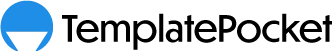Best Free CSS Form Templates 2022
Forms are the aesthetically pleasing face of the input function of your database. In the early days of the internet, there were many web forms on various websites. Every single one of your requests will be manually processed, but first you have to fill out a form. Now that we have access to a variety of automation tools, our workflow can be simplified.
Related
- Curated List Of SASS Mixins Libraries
- CSS Practice Sites
- Front-End Challenges Sites
- Cool CSS Effects for Websites
- CSS Image Animation Effects
An automated email will be sent to the user’s email address as soon as the request is processed and received. The requirements of both users and webmasters need to be satisfied by modern web forms. This list contains some CSS forms that have been designed by creative individuals with minds like yours, and they look really cool. The design of these forms as well as the code structure both have the most recent features. Select the form that you enjoy using the most, and then begin implementing it on your website or application.
Table of Contents
Interactive Sign Up Form

However, if you want to get CREATIVE with it, you can simply fine-tune and personalise it so that it meets the needs of whatever your primary purpose is. If you will, call it a brand.
Step by Step Form Interaction

We recommend this one above all the others because of how similar it is to other templates and how easily customised it can be to fit your needs. This document can also serve as a registration form.
Interactive Form

A CSS-only input form with interactivity. Misusing the active focus and labelling system to manage page transitions and selections. Use Tab (Next) and Shift + Tab to move between fields. Totally CSS. Not a single line of JS was used.
Multi Step Form With Progress Bar Using jQuery And CSS3

Do you have lengthy sign-up forms on your website? Convert them into a multi-step form with a nice progress bar by dividing them into smaller, logical chunks. This method has promise for procedures requiring significant time investment, such as signups, checkouts, profile creation, 2-factor authentication logins, etc.
Sign Up UI

Signup form that makes heavy use of GSAP and includes validation processing for the daily UI challenge.
Sign Up UI

This free snippet comes with a contemporary and uncluttered design, which you can further modify if additional customization is required.
Step By Step Form

If you are searching for something different, this is the perfect choice for you to think about, and there is no cost associated with using it.
Step By Step Form

A variation on the version that was provided by codrops, with the ability to go back and confirm all inputs.
Interactive Form

A dynamic, multi-step, interactive form built with HTML, CSS, and JavaScript.
Step By Step Register Form

You won’t incur any additional expenses for a sophisticated, professional, and engaging login form, but the end result will look and feel very premium.
Flat UI Login Form

You won’t want to pass up this opportunity, especially if you’re a minimalist, because it will SMOOTHLY integrate into any website or application you run.
Animated Login Form

Testing out concealed login fields with animation revelations as part of an experiment. This will hopefully be the first of more to come.
Form Design

As a bonus, the user can still see the placeholder label at any time even if they focus on the input area, making this an excellent solution for saving space while still allowing them to submit data.
Single Input 3D Form

In addition, the layout is extremely responsive, and it works beautifully even on mobile devices.
Fancy Forms

It’s uncomplicated and direct, but still packs a powerful emotional punch. Use your login form as a canvas to showcase yet another of your amazing creations if you are an artist.
Search Input With Animation

Text boxes for inputting search terms are indicated by the input type=”search”> tag. These behave similarly to text inputs but might be formatted differently depending on the user agent.
Search Button Animation

When using animation, a transition from one visual style to another can be accomplished in a smooth and natural way. You are free to modify any and all CSS properties as often as you like. You need to define some keyframes for the animation before you can use CSS animation.
Sign Up Form UI

A signup form can take the form of a dedicated webpage, a pop-up window, or a modal window where visitors can provide the information the site needs to provide the requested services. The specifics of the data gathered are dependent on the website and the services it provides. An individual’s name, email address, username, and password are typical fields on registration forms.
Flat Login Form

There are both very basic and rather complicated sign-in procedures in this collection. Login Form 14 is on the simpler end of the spectrum, but there’s something for everyone.
Material Login Form

A login form may be seen on nearly every website and app nowadays. To verify the identity of a user, their credentials are entered into a login form. Usually, this consists of some sort of email address and a password. However, additional fields can be added to strengthen the safety of the website.
Search Input Focus Animation

It’s a simple-to-work-with template that has a split-layout design that you can now modify and improve according to how your preferences pan out.
Log In Form

The image banner above the login form is a cool touch while still maintaining a minimal design. Adding this touch can make things just a little more interesting. You can use your company’s logo if you like, or use any other image you like.
Search Animation

Making it seem more personal is the greatest option for you. It maintains a professional appearance while keeping things to a minimum. It features an image side and a form side.
Search Transformation

This function retrieves the URL of the page that contains the results of the search in its entirety. The ‘absolute’ parameter, which is optional, indicates whether or not the returned URL is absolute.
Credit Card UI

A “card” is a type of user interface (UI) design pattern that organises related pieces of data into a flexible-size container that has the appearance of a playing card.
Sign Up Form UI

Users fill out a signup form on a website, popup, or modal. Website content and services determine data collection. Most signup forms need name, email, login, and password.
Sign Up Form UI

A signup form is a web page, popup, or modal where users enter the data necessary to use the services offered by that website.
Bouncy Search Box

The ability to enter letters, words, and keywords into a search engine, database, website, archive, or list of alternatives is provided by a search box or search field, a popular graphical user interface design element. That’s why it’s important that the results it provides be relevant to the user’s query.
CSS Search Box

A search box or search field is a typical graphical user interface design element that lets users enter letters, words, and keywords in an online search engine, database, website, archive, or list of selections.
Animating Search Box

The HTML code is used to generate the CSS search box, and after that, you can use CSS to style it however you like. It is possible to search for something on the page by using the CSS search box.
Pull-Out Search Bar Concept

The search box is used to input the search word or query, and the search button is then clicked. In certain programmes, the user may also start the search by pressing the Enter key.
Search Animation

An element can progressively switch from one style to another using animation. You are free to make as many CSS property changes as you like. You must first set some keyframes for the animation before using CSS animation.
Search UI

Not all websites need search. Search boxes speed up information retrieval. Websites without search boxes have superior layouts and organisation. A search box is great for expanding websites with plenty of material. Users can find what they need.
Login & Sign Up Form Concept

Login and registration options on the form; to change settings and see the effect, click “Sign In” and “Register.”
Search Input Context Animation

Icons made with CSS, animations based on context, and a search loading effect similar to that of the Telegram app.
Conclusion
Forms are your database’s pretty input function. Early websites had several online forms. Every request requires a form, which is manually handled. Several automation tools simplify our operations. The user will receive an automatic email after a request. Modern online forms must satisfy users and webmasters. This collection includes inventive CSS forms made by you. These forms also contain modern design and coding. Use your favourite form on your website or app.